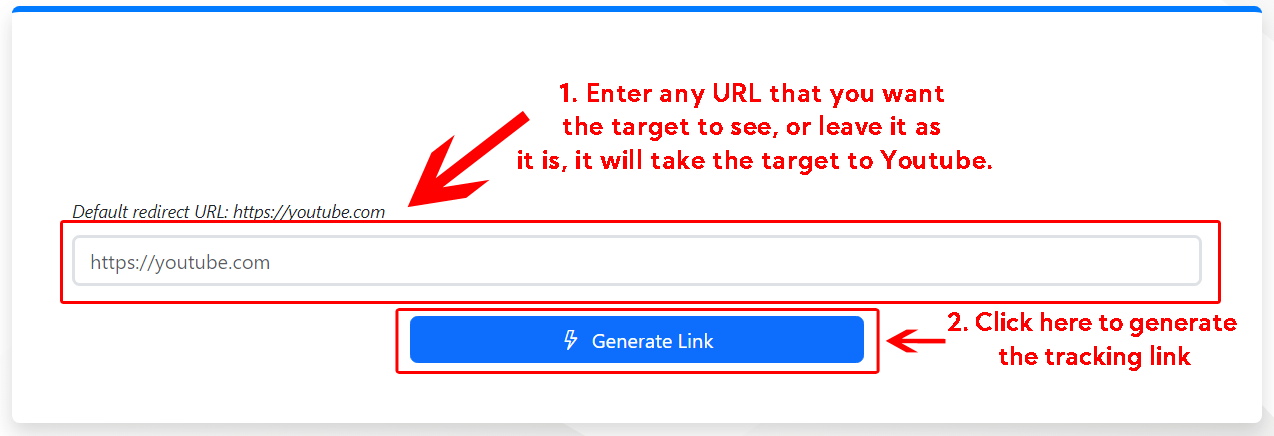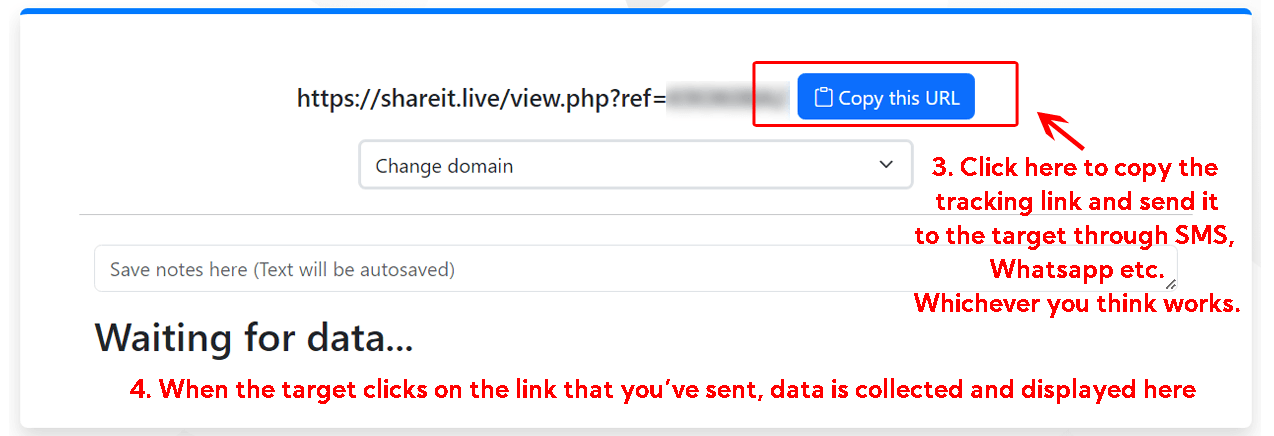CTrack is a new service which can be used to find the IP Address, location and other device details of a target who clicks on the generated link.
How to use:
- Provide the final URL that you want the target to see (for example, any Facebook photo or a news article) in the redirect URL textbox and click on Generate Link button.
- Copy the Link that is generated and share it with your target via SMS or any social media.
- When the target opens the link, information such as IP Address and Browser details will be displayed on your dashboard.
- If the target accepts the permission requests, then location and photos from front camera will also be collected and displayed in the dashboard.
- You can also change the domain name of the link based on your requirement.
- Please validate any results before taking action based on the data.
- If the target does not accept permission requests, location and photos will not be available and only IP Address and device information will be displayed.